Learn CSS Animation with 100+ CodePen Examples

Want to take your CSS skills to the next level? Browse through 100+ awesome animation examples from CodePen creators and learn how to add engaging motion to your web projects.

Want to take your CSS skills to the next level? Browse through 100+ awesome animation examples from CodePen creators and learn how to add engaging motion to your web projects.
React Native Material Dropdown Author:-Alexander Nazarov Material dropdown with consistent behavior on iOS and Android Features Minimalistic dropdown and auto-complete component with filtering and keyboard support Author:-Revolist React Multi-Select Component Author:-Harsh Zalavadiya Simple and lightweight multiple selection dropdown components with checkboxes, search and select-all Features React Native Dropdown Alert Author:-Brian A simple alert to notify…

Boost user engagement and conversion with these 30+ eye-catching CSS circle menus! Find the perfect design, learn the code, and enhance your website’s usability. 1. Radial / Circular Menu Concept by Glenn McComb See the Pen Radial / Circular Menu Concept bylenymo(@lenymo) on CodePen. Author: Glenn McComb Links: Source Code / DemoMade with: HTML CSS…
50+ Cool CSS Reveal Animations Demos You Can Use A blog around 20 cool CSS animations that can be used on your website. See the Pen Fading text with CSS blend modes by giana (@giana) on CodePen. Title:- Fading text with CSS blend modes Author:-Giana Made with:-HTML CSS See the Pen CSS Reveal Slider by…
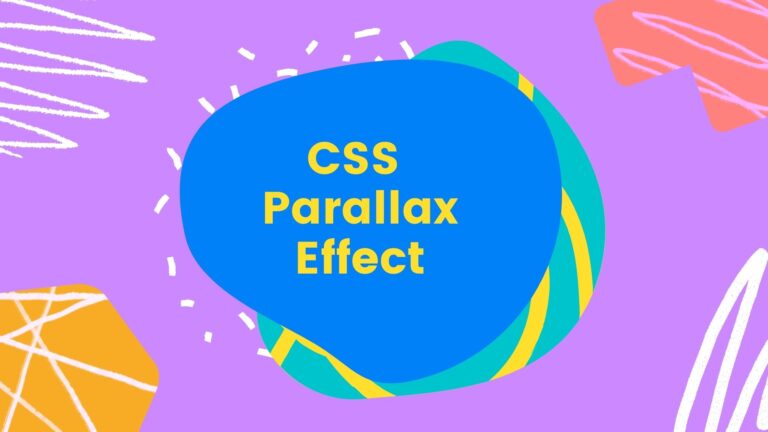
See the Pen Pure CSS Parallax Effect by Joshua Bemenderfer (@tribex) on CodePen. Title:- Pure CSS Parallax EffectAuthor:- Joshua BemenderferMade With:- HTML CSS See the Pen Pure CSS Parallax Effect (Depth of field) by FlyC (@FlyC) on CodePen. Title:- Pure CSS Parallax Effect (Depth of field)Author:- FlyCMade With:- HTML CSS See the Pen Simple, Pure…
Login & Sign Up Form Concept Author Dany Santos Made With HTML,CSS,JS Demo Check Out Demo Links Download Credit Card Payment Form Author Jade Preis Made With HTML,CSS,JS Demo Check Out Demo Links Download Payment card checkout Author Simone Bernabè Made With HTML,CSS,JS Demo Check Out Demo Links Download Bullet Journal/Sketch Style Elements Author Olivia…
See the Pen Custom Select Box With Custom Scroll by FrankieDoodie (@FrankieDoodie) on CodePen. Title:- Custom Select Box With Custom Scroll Author:-Dejan Babić Made with:-HTML CSS See the Pen Custom Select Box JQuery Plugin By VJ by vulchivijay (@vulchivijay) on CodePen. Title:- Custom Select Box JQuery Plugin By VJ Author:-Vijaya Kumar Vulchi Made with:-HTML CSS…